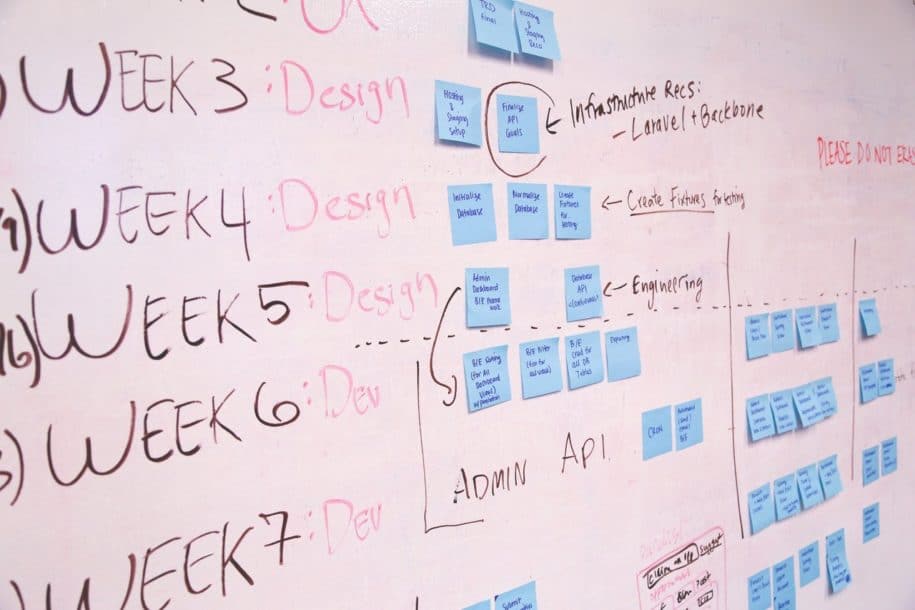Whether you are holding an impromptu brainstorming session, taking your meeting online, or running a professional workshop, facilitating and managing online sessions can be a challenge. From keeping everyone on track to introducing new technology, such as an online multi user white board, there is a lot to take into consideration.
Over the last few weeks and months, with the COVID-19 lockdown in place, we have seen a growing need for solutions that enable collaborative sessions online. Whiteboards have always been at the heart of teamwork, and so when your team loses the ability to meet around one, collaboration can suffer. So, using a free multi-user whiteboard through software such as meetingrooms.net can enable your team to work together as if they were in the same room.
The beauty of an online whiteboard is that it not only addresses the need for your team to share ideas and collaborate in a visual way, but they can do it in real-time and they don’t need to be physically close to doing it. It also offers managers and instructors the ability to easily take their sessions online.
How to run an online workshop in MeetingRooms.net
Meetingrooms.net supports you through the entire process of running workshops and meetings online. From managing attention and pace, sharing with collaborators, building your workshop board, and sharing insights following the session. There are some steps you can follow to run successful workshops online:
Setup and Preparation
Fail to prepare, and prepare to fail. The more preparation you can do, the more successful your meeting will be. Think about the exercises you want to complete – brainstorming, clustering the ideas, voting for the best ideas, adding visuals, and so on.
- Use visual notes for agendas, note-taking, and so on within the whiteboard – there is no need to switch between apps. This makes it a great place to set your agenda, and to give long-form instructions if needed
- You can also use visual shapes and emphasize points if need be
During the meeting
Meetingrooms.net provides you with a lot of features built into the whiteboard which can help with collaboration and facilitation. You can
- Collaborate in real-time, meaning everyone can contribute without having to crowd around a physical whiteboard – and no one has to be the note take and transcribe anyone else’s ideas.
- You can instantly share your screen so that your audience can follow along with you as you present your content – this is a great way to capture your audience’s attention when introducing new activities or explaining concepts.
After your session
Unlike physical whiteboards, online whiteboards are not constrained by physical locations which open up new possibilities for you to carry on working after a session.
The online multi user whiteboard is not the only feature meetingrooms.net has to offer, there are many more, including branded meeting rooms. Sign up for a 15-day free trial today, and explore what we have to offer.