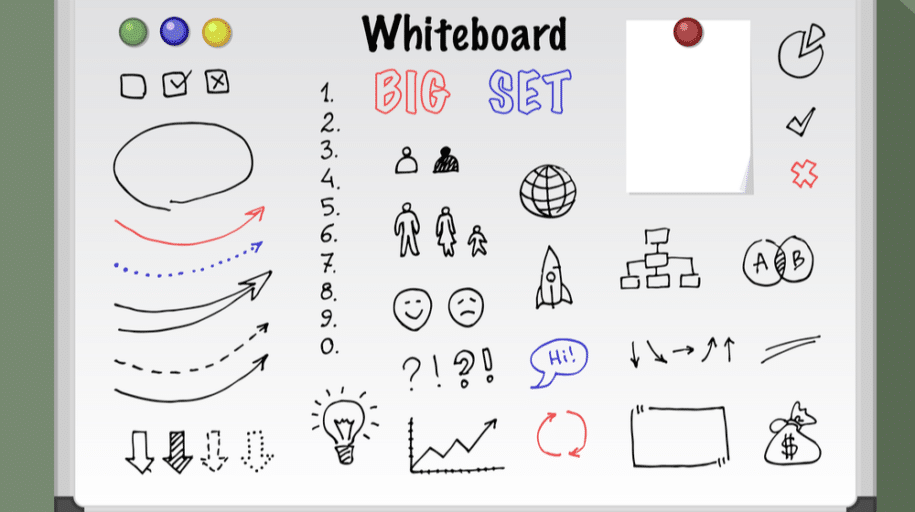There are lots of reasons why an online multi user whiteboard can be a useful tool to help improve your team collaboration and facilitate your employee’s activities when you are working online. In this post, we will take a closer look at just what it is, and how you can use it most effectively.
What is an online whiteboard?
The reason we added a free multi-user whiteboard as a tool on Meeting Rooms is because we wanted to provide teams with a whiteboard that they could all use together, wherever they are online.
Whiteboards are an essential business tool, as they allow people to write down ideas, explain and teach things, visualise thoughts and concepts, and lots of other things. Online whiteboards can be used in the same way as physical whiteboards but without the limitations normally associated with them. With a physical whiteboard you are limited by:
- The amount of space you have
- The number of things you can put on the board – such as videos for example
- You can only show the people in the room with you what is on the whiteboard
Online whiteboards, such as the multi-user one available on Meeting Rooms, are software solutions – ours is a browser-based tool. You can use it to help your teams to collaborate visually over time. Every participant in your online meeting can see all of the content on there, and can interact in real-time if they need to.
Online multi-user whiteboards allow teams to move their collaborative activities to the next level, which has been a life-saver in the past few months – increasing their creativity and productivity.
What features does our online whiteboard contain?
In order to offer our users, the full power of an online whiteboard, the features include:
- A huge canvas – which is what a digital whiteboard is
- Multiple ways to mark up
- Annotate documents easily
- Use text, draw shapes, make corrections and emphasize points easily using our annotation tools
- All participants can collaborate by drawing together and illustrating exactly what they are thinking of
- Take multi-page notes in the same meeting, without running out of space
How can we use online whiteboards?
- To collaborate in online meetings – sharing interactive sessions with your team such as preparing the meeting agenda, create a meeting flow, take meeting notes collaboratively, and so on
- To create digital workshops – hold your digital workshop remotely
- Presenting in a freer way than you would be using a PowerPoint presentation
- Brainstorming
- Mind maps
- SWOT analysis decision making
- Teaching
If you are looking for branded meeting rooms with a free online multi-user whiteboard then your search is over. Meeting Rooms has everything you need, and there are no downloads or setups required.